16.07.2021
Configure IO-Link Devices Quickly and Easily with the Balluff Engineering Tool
New software tool allows for multi-vendor setup and configuration of IO-Link devices
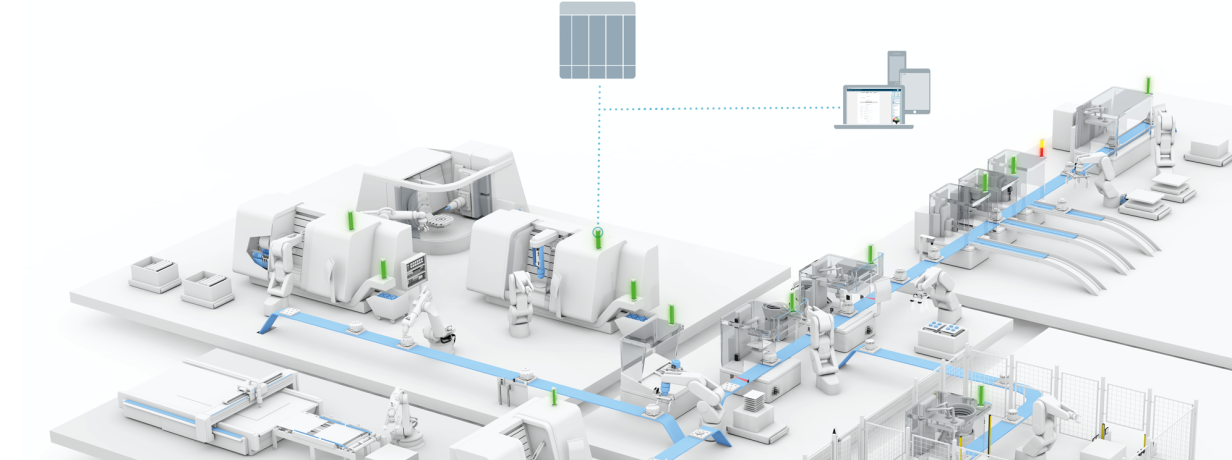
The new Balluff Engineering Tool, a software package that supports the integration of IO-Link devices into your machines, provides a single interface to support the functions of all your IO-Link products.
IO-Link technology has long been established in industrial automation, and more and today more IO-Link devices are in use in modern production sites than ever. These IO-Link devices must be parameterized and configured. The new Balluff Engineering Tool facilitates vendor-independent and centralized set-up, parameterization, and diagnostics of IO-Link devices via easy-to-use software. It provides an overview of the status of all IO-Link devices in the network and automatically sends notifications in the event of errors. The user can easily document the current status of the network and – without a programmable logic controller (PLC) – test inputs and outputs.
"Appropriate software is required for quick and easy setup of the IO-Link sensors," said Balluff Product Manager Heiko Mahr. "The more IO-Link devices there are in a plant, the more parameters have to be checked or even changed. Diagnosis and troubleshooting become more complex for each machine. This is exactly where our BET helps. With our BET, there is now a single software for all settings of IO-Link devices. This eliminates the need for different software tools for the various tasks. This saves time and costs during setup, for updates and for training employees."
In addition, device settings and IO-Link parameters can be saved and re-used with the Balluff Engineering Tool. This simplifies setup and helps with troubleshooting. The saved parameters can be restored during maintenance or service after replacing a device, further reducing maintenance times, and increasing system availability.
The software tool is sold through the Balluff Webshop with monthly or annual subscriptions. It can be installed on PC or laptop. Licensing is required for each device on which the BET will be used to its full extent. A freeware version with limited functions is also available. The Balluff Engineering Tool is part of the Balluff (SAMS), which includes a wide range of components and software solutions for automating and monitoring the entire production line to enable standardized operation, configuration, and diagnostics.
Key features
Simple, faster setup of IO-Link devices, even without a PLC
Reduced startup time and fewer errors since IO-Link device settings can be saved and reused
Prevents wiring mistakes and reduces time-consuming troubleshooting by testing the IO-Link wiring before startup
Overview of the entire IO-Link topology and its status
Greater efficiency: just one software package for all IO-Link sensors and actuators regardless of manufacturer and for all Profinet and Ethernet/IP IO-Link network modules from Balluff
The Balluff Engineering Tool is part of the Balluff Smart Automation and Monitoring System, with many different devices to choose from and a uniform, standardized configuration and diagnostics concept.

- [email protected]
- 1-800-543-8390
-
8125 Holton Drive
Florence, KY 41042
