Image optimization
Smart features to optimize image quality
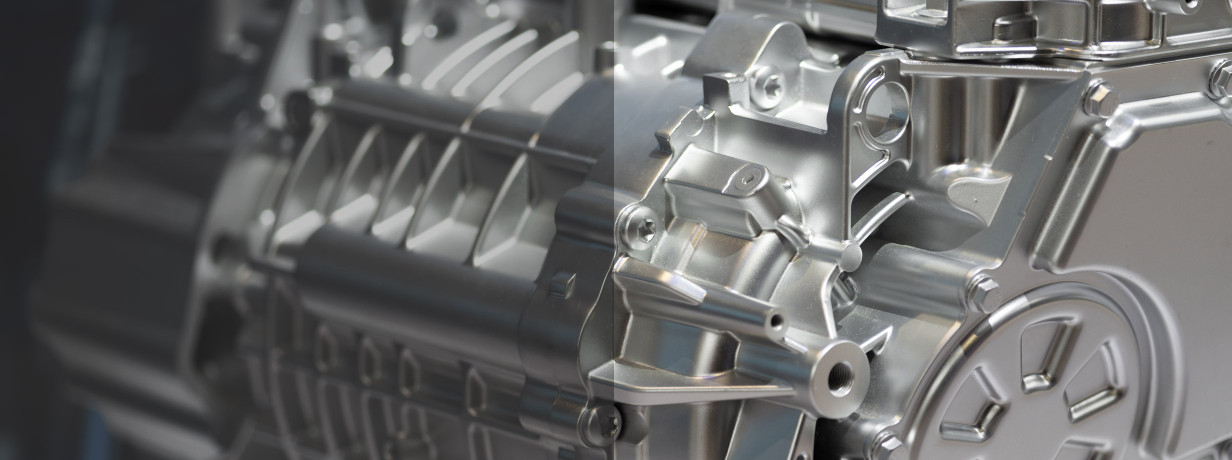
Our Smart Features for image optimization include a wide range of functions that can improve image quality. For example, the maximum performance potential can be exploited, the setup can be simplified, and the installation effort as well as hardware, software, or even development costs can be decisively reduced.
The smart features of image optimization at a glance
Auto functions
Auto functions let you let the camera automatically adjust exposure time (Exposure), gain (Gain), and white balance (White Balance) - for optimal camera adaptation to changing lighting conditions.
Defective pixel corrections
Due to random process variations, it cannot be guaranteed that all pixels will behave the same under the same conditions. Although sensor manufacturers have no influence on this, we are talking about image defects here. This includes defective pixels, dark current and different sensitivity of pixels. With the correction methods of this feature, it is possible to easily eliminate such image errors.
Dual Zone Exposure
Some sensors have a dual zone exposure functionality. It can be used - e.g. after a trigger event - to expose two non-overlapping image areas at the same time for different lengths of time and thus make them perfectly recognizable.
Color Correction Matrix (CCM)
The Color Correction Matrix (CCM) is used to perform color corrections for color optimization by means of matrices. There is a matrix with sensor-specific correction coefficients, a matrix with parameters for color saturation - effective for all image formats (RGB and YUV) - and a matrix for selecting the color space of the display device. In this way, the feature enables natural, true-color reproduction or adapts the display to application-specific conditions (display).
Flat field correction (FFC)
Flat Field Correction (FFC) corrects each individual pixel of the sensor so that, for example, when recording a homogeneous surface, it is ensured that each pixel outputs the same value. In this way, inhomogeneous illumination, vignetting of the optics or sensor errors such as fixed pattern noise or photo response non-uniformity can be compensated. In this way, the feature avoids and corrects error-prone or unfavorable imaging characteristics.
Frame Averaging
With Frame Averaging, gray values of the individual pixels can be averaged. Depending on the sensor, this can be done using adaptive image feedback, in which the feedback factor is adjusted pixel by pixel based on the change in gray value, or using classic averaging by adding the pixel values and then dividing them. This allows noise to be reduced in the image at full bit depth, motion to be compensated for, and low intensity values to be summed up.
High Dynamic Range (HDR)
Sensors that have HDR mode also have an extended dynamic range: they allow shooting at external brightness differences and capture extreme contrasts in an image.
Multizone Gain
Some sensors offer multizone gain functionality, which allows the image to be split horizontally into two areas to digitize them at different gains.
Real-Time Gamma LUT
The Real-Time Gamma LUT (lookup table) is a freely writable RAM memory for arbitrary output characteristics. With this feature, it is possible to make optimal use of camera dynamics, to change the image in the Bayer or RGB path to reflect how the human eye perceives light and color, or generally to adapt the image to individual conditions. The result is optimized image reproduction.










